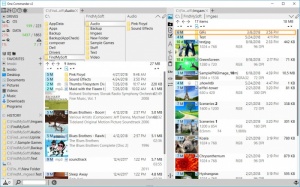One Commander
2.4.5
Size: 13.8 GB
Downloads: 2660
Platform: Windows All
There are numerous file managers out there, which aim to replace Windows Explorer, but they do very little to stand out in a crowd. This is not the case with One Commander, which certainly feels unique. It brings a new approach to interface design and functionality, but not too much so that you'd have to re-learn everything from scratch. It displays more information right in front of you and it makes various operations more comfortable. Also, the software is highly customizable, so you can tailor it to your own needs.
One Commander can be used on Windows 7, Win 8, Win 8.1 and on Windows 10. It doesn't take more than a minute to download and install the application and there is no need to make any complex settings. It requires .NET Framework 4.6 to work, which shouldn't be a problem for any modern system. Furthermore, the software doesn't use a significant amount of resources.
There is a lot to be said about the user interface. When launched for the first time, the application will ask you to choose between different layouts and themes. Regardless of your choice, the user interface may seem a bit overwhelming at first, due to all the information and all the elements you can click on. When it comes to its layout, you can opt for a column mode, for a one-panel or a two-panel mode.
Your local partitions, favorites and navigation history are all displayed in a column, along with a few details, on the left side of the main window. You can navigate through folders and sub-folders regularly, but you can also bring a secondary folder navigation pane, on the upper part of the window, which makes exploration significantly easier. Media files are displayed as large thumbnails, together with details from their metadata.
There are numerous in-line options to find, which are conveniently placed within immediate reach. For example, if you go for a two-panel view mode, you will find basic options, for creating files and folders, copying, cutting and deleting files and so on, right between the two columns. Also, information is displayed right where you will focus your attention. Creation dates are displayed next to each file, with colored tags, based on age, a percentage for used disk space is displayed next to each partition and you will also find an eject option next to each removable drive.
The software does something interesting when you right-click one or more files. Instead of an old-fashioned context menu, a series of icons will appear next to your cursor, all neatly grouped, based on their function. Furthermore, in some cases, you will get a few additional options when you select one of the icons. For example, when you select the Delete icon, the application will present three options, for sending the data to the Recycle Bin, deleting it permanently or securely. It may take some getting used to when it comes to the interface's design, but there is no denying that it brings a good deal of comfort and convenience.
One Commander brings a whole new approach to exploring and managing the data on your computer.
Pros
One Commander has a rather novel design, which makes file management quite comfortable. It lets you choose between different layouts and themes. One Commander is free and you can have it up and running in no time.
Cons
The amount of information and options on the interface can be a bit overwhelming.
One Commander
2.4.5
Download
One Commander Awards

One Commander Editor’s Review Rating
One Commander has been reviewed by Frederick Barton on 15 Oct 2018. Based on the user interface, features and complexity, Findmysoft has rated One Commander 5 out of 5 stars, naming it Essential